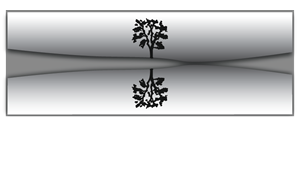Orenda is a highly recommended app for new pool owners. We recommend using this to properly balance and test your pool water.
Following these easy steps, you can begin testing and balanced:
- Download the Orenda app on your device.
- Enter the pool volume in the top right.
- On the left side, enter the levels you tested.
- The LSI should be green if the water is properly balanced.
- If it is not green, enter the desired levels on the right side until the LSI is green.
- Click “Get Dosage”
- After clicking “Get Dosage,” the Orenda app will tell you which chemicals you need to balance the pool and how much of each chemical is needed.
Be sure to consult your local pool professional with any questions and to always read the instructions and warnings on your chemical containers.